Pre-Arrival Checklist
Once officially admitted to Seattle Colleges, complete the tasks below to get ready for your first quarter of attendance. You must activate and access school portals and complete official forms yourself. Parents, agents, or educational advisors cannot assist with these tasks, due to privacy laws and school regulations.
Access your acceptance materials via our online admission application portal. Or, if you applied for admission via an agency, ask your counselor for a copy of your acceptance materials. If you find any errors, contact IntlAdmissions@seattlecolleges.edu right away. Immigration guidance varies for each student and may include applying for an F-1 visa. You will be placed in classes based on the English test scores or credentials you provided with your admission application. Check your Pre-Arrival Information for more details. If you obtained new English test scores/credentials since submitting your application, send them to our International Admissions Office as soon as possible. Our staff will determine whether your initial English placement must be updated. If you did not provide proof of Math proficiency with your admission application, check our Math placement information to determine if you are required to do so before your first quarter of enrollment. Once you have received your F-1 visa and/or confirmed your enrollment plans, complete your Intent to Enroll Form so that we can register you for classes. Your completed form also reserves your spot at orientation, which is required for all incoming students studying full time and in person at Seattle Colleges. Review our orientation webpage for specific dates and a detailed schedule. Once you have obtained your F-1 visa, arrange your housing as soon as possible. Choose between an on-campus apartment, a homestay, or other off-campus options. Have your EMPLID number ready when activating your ctcLink account. Your EMPLID number was provided in the acceptance letter you received from Admissions. CtcLink is the main self-service portal you will use for student-related tasks, such as accessing class schedules, balance statements, transcripts, and more. For an overview of how to use ctcLink, watch our YouTube video. Also, review our dedicated resources if you have any problems. The Student Financial Responsibility Agreement (SFRA) is an online form you must complete in ctcLink before you are able to register for classes. By signing it, you show that you understand your financial responsibilities as a student. Instructions on how to complete the SFRA are available on our campus websites: North | Central | South. Students who are under the age of 18 are excluded from this requirement. See our webpage for instructions on how to set up your MySeattleColleges account. You will use your MySeattleColleges account to access many of our systems including your school email, SCDGlobal, and Starfish (a portal where you can make appointments with your advisor). After you enroll in classes, your Seattle Colleges email address will be activated, and we will use that email address to communicate with you. Review the information in your acceptance materials regarding the class registration process. Follow the instructions and complete all required steps, including submitting your Student Financial Responsibility Agreement (see task #5). Our staff will then register you for the classes you need, usually four to six weeks before the quarter begins. You will receive an email from our staff once your registration is complete. After registering for classes and receiving your schedule, you can pay for your classes. Seattle Colleges does not issue invoices. To make a payment, access your balance statement via your ctcLink account. The balance statement will show the current charges for tuition, fees, and medical insurance. You must make your payment within 7 days of your class registration or by the first day of class, whichever comes first, or you will be dropped from classes. Make your payment by credit card online directly via your ctcLink account unless you have already sent a wire transfer deposit. In this case, contact IntlFinance@seattlecolleges.edu for further assistance. NOTE: the medical insurance requirement applies to students on a Seattle Colleges I-20 form. It may be waived for students studying remotely from outside the United States. Contact your campus IP Office for more information: - North Seattle College: IntlNorth@SeattleColleges.edu Learn how to best prepare for travel to the United States and what to do when you arrive in Seattle. Complete your online check-in as soon as possible after you arrive in the United States, and at least one day before orientation begins. Checking in online is necessary to maintain your immigration status. If you will be studying remotely from outside the United States, check in no later than one day before orientation begins. After activating your MySeattleColleges account (see task #6), wait 3 business days while we process your request, then log in to SCDGlobal with your MySeattleColleges short username (everything before "@seattlecolleges.edu") and MySeattleColleges password. Once logged in, look for the "Online Check-in" link in the left navigation bar, then follow the instructions provided to complete the required tasks. If you have trouble logging in to SCDGlobal, contact IntlAdmissions@SeattleColleges.edu for assistance. Attending our orientation is required for all incoming students enrolling full time and in person at Seattle Colleges. We look forward to seeing you there!
1. Review your acceptance materials and follow the immigration guidance in your Pre-Arrival Information
2. Determine your English and Math placement
3. Complete your Intent to Enroll Form
4. Arrange housing
5. Activate your ctcLink account and complete your Student Financial Responsibility Agreement (SFRA)
6. Set up your MySeattleColleges account
7. Get registered for classes
8. Pay for classes
- Seattle Central College: IntlCentral@SeattleColleges.edu
- South Seattle College: IntlSouth@SeattleColleges.edu9. Prepare for travel to the United States and arrival in Seattle
10. Check in online and attend orientation